A View of Facebook Timeline Brand Pages and How to Enable it Right Now
Update: be sure to read our new post about 23 cool examples of Facebook Page cover photos!
Finally, the most popular topic of the last few weeks, Facebook Timeline for brand pages, is live and in action. There are some changes, such as how the applications are displayed. It also seems like the default landing pages have disappeared. On 30 March 2012 your Page will automatically get Facebook Timeline for brand pages. However, you can enable timeline right now.How to enable Facebook Timeline for Brand Pages
1. Go to Facebook
More precisely, go to this link to get started.2. Turn on preview for your company’s fan page.
Only your page’s admins can see the timeline as long as you’re in preview mode.3. Add a cover photo
You can add a cover photo from the right hand side of your fan page. If you don’t have one, now is the right time to design a neat looking cover page. Click here for some examples from the early adopters. The measurements for cover photos are:Width: 851px
Height: 315px
When choosing your cover photo it is important to follow Facebook’s guideline. Your cover photo cannot include:
A. Price or purchase information, such as “40% off” or “Download it at our website”.
B. Contact information such as a website address, email, mailing address, or information that should go in your Page’s “About” section.
C. References to Facebook features or actions, such as “Like” or “Share” or an arrow pointing from the cover photo to any of these features.
D. Calls to action, such as “Get it now” or “Tell your friends”.
Covers must not be false, deceptive or misleading, and must not infringe on third parties’ intellectual property. (Source)
4. Publish
Once you click “publish” your Facebook fan page timeline will be visible for everyone to see.So, what now?
1. New admin panel and insights
Once enabled, you have the access to a new and improved admin panel (screenshot below). This can be accessed simply by going on your Facebook fan page as an admin. This admin panel will be displayed above your Facebook page cover page but you can hide it if you wish. Admin panel is a serious improvement because it features a centralized location for admins as the name would suggest. Admin panel is also really useful for interacting with what’s happening on your fan pages such as new wallposts, comments, private messages and so on.2. Featured content
Use “pin to top” button to feature a post as one of the top posts on your wall. To do so, click on the upper right corner on a post you’d like to feature. Make sure you use an engaging post or an offer. Another option is to feature an ongoing campaign with a stunning visual, good copywriting and a link. Featured stories will have a lifeline of seven days which means you can only pin posts that are really recent. Think of this as a “post of the week” type of thing.3. Redesign your custom applications
With the new timeline, there are some new measurements. Design your custom applications with the new maximum width in mind.Don’t forget that there are now big icons for timeline applications. The new icons are 111px wide and 74px high. If the sizes don’t match, your large thumbnail will be automatically converted and scaled. Here’s how they look:
The easiest way to add the new icon is to:
- go on your page’s settings
- click on ‘apps’
- scroll down to the application you want to edit
- click ‘edit settings’
- where it says custom tab image, click change
- click ‘change’ again and upload the photo
4. Clean up and edit your settings
From the upper right hand side of the admin panel, click “Manage” and then “Use activity log” to edit what kind of activities are displayed on your timeline.There are new settings, make sure you choose the fitting. You can edit these settings by clicking on ‘edit page’ and then ‘manage permissions’. These new settings are:
- accepting private messages from profiles
- admin revision – allow users to post on your timeline after an admin has approved it
- show the box of ‘recent posts by others’ as your timeline’s top right post
5. Upload a new profile picture
Use a 180 px * 180 px profile picture which will be then scaled down to 32 px * 32 px. Make sure your picture is of high quality and scales down well because the profile icon that’s being displayed on your timeline’s posts is really small. The best bet is to use your logo.6. Expand your brand’s story
Timeline is visual, get used to it. To do so, expand a story to the full width of timeline by starring a story. To do that click on the star that can be located on the right upper corner. This is great for displaying beautiful visual content.7. Add milestones
Add your company’s milestones that date back in time such as company foundation date, a new product launch etc (see Coca Cola’s example below). Additionally, write a few sentences about your company was created or how your new product was launched.The sizes for Facebook milestone pictures are:
Width: 843 pixels
Height: 403 pixels
8. Invite your friends
You can now invite your friends or email contacts to like your page by clicking on “build audience.9. Rearrange your applications
Hover onto one of your application icons and click on the button on the upper right corner. Then swap it with with another application of your choice. Important: Facebook has set a limit of displayable applications. This is now 4 (default displayed) + 8 more. As one of them is photos which you cannot remove, the total application slots for Facebook timeline is 11. However, if you’re an administrator of the page, you will see all of the applications that are added to your page. Takeaway: always remember to arrange and double-check your application order.10. Fans can now private message fan pages
Of course, if you’re not interested in that, you can simply turn it off on your page’s settings. However, this new messaging feature means that we can engage with our target audience on a new level.11. Default landing pages are now gone
Of course, this is not the end of the world. However, you might want to revise your Facebook activities and applications. For example, you can use your cover photo to give a short and simple overview of why should one like your page. You cannot however use a call-to-action such as “like” as it would be against the new policy (mentioned more thoroughly above).12. Facebook offers are (almost) here
Fan pages can soon create exclusive offers for their fans. Read more about it here.13. Promote stories on your cover page
A good tip for cover photo ideas is to previously ask your fans to post pictures or tell a interesting story related to them and your brand. Find the most meaningful/moving one and feature it on your timeline’s cover page. This is what Verizon is doing.14. Allow and star fan posted messages on your wall
Prompt your fans to post pictures or tell stories about previous/current interactions with your brand. Find an interesting one that you’ll think will work and star it as a featured post for the week.15. Friend activity is being shown on your page
You can now see your friend activities on a page’s wall such as wall posts, likes, check-in’s, etc. Inspiring your fans to interact with your page is becoming more and more vital. Talk about social proof when you instantly see how many of your friends have checked into a restaurant when you land on the restaurants wall for the first time and have never even heard of the mentioned restaurant.Examples
If you go back to the very beginning, Coca Cola has displayed their company’s creation date and a neat looking visual to go along with it. Be sure to make one for your brand page.Coca Cola has a rich history which means they have a lot of information to display on their timeline such as a testimonial dating back to 15th March, 1892.
Old Spice has a mean looking cover page.
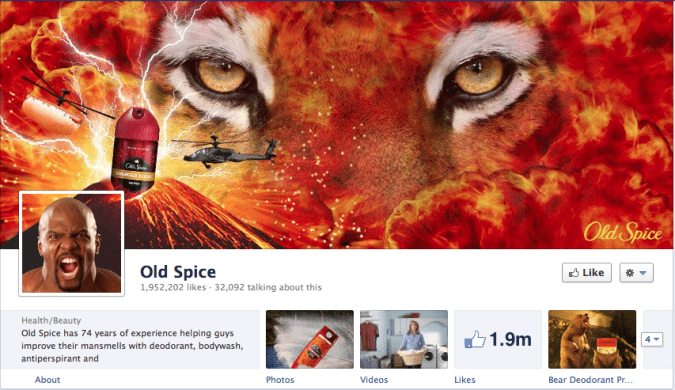
Third party applications width is now expanded. You can still see the old apps such as Ford Motors welcome page but as you can see, they are not using the full width yet. It seems that the new width for Facebook applications is 779 pixels. (Update: The CSS of Facebook has some errors, so we’re not actually sure what the final width will be. We suspect it will be 810 px)
This is how the applications are displayed.
The about page looks different now. Check out Windows’ about page.
PS! Don’t forget to check our post which features a lot of new Timeline examples including featured pins, cover photos and milestones.
Have you converted to Facebook timeline yet? Let us know!
Tidak ada komentar:
Posting Komentar